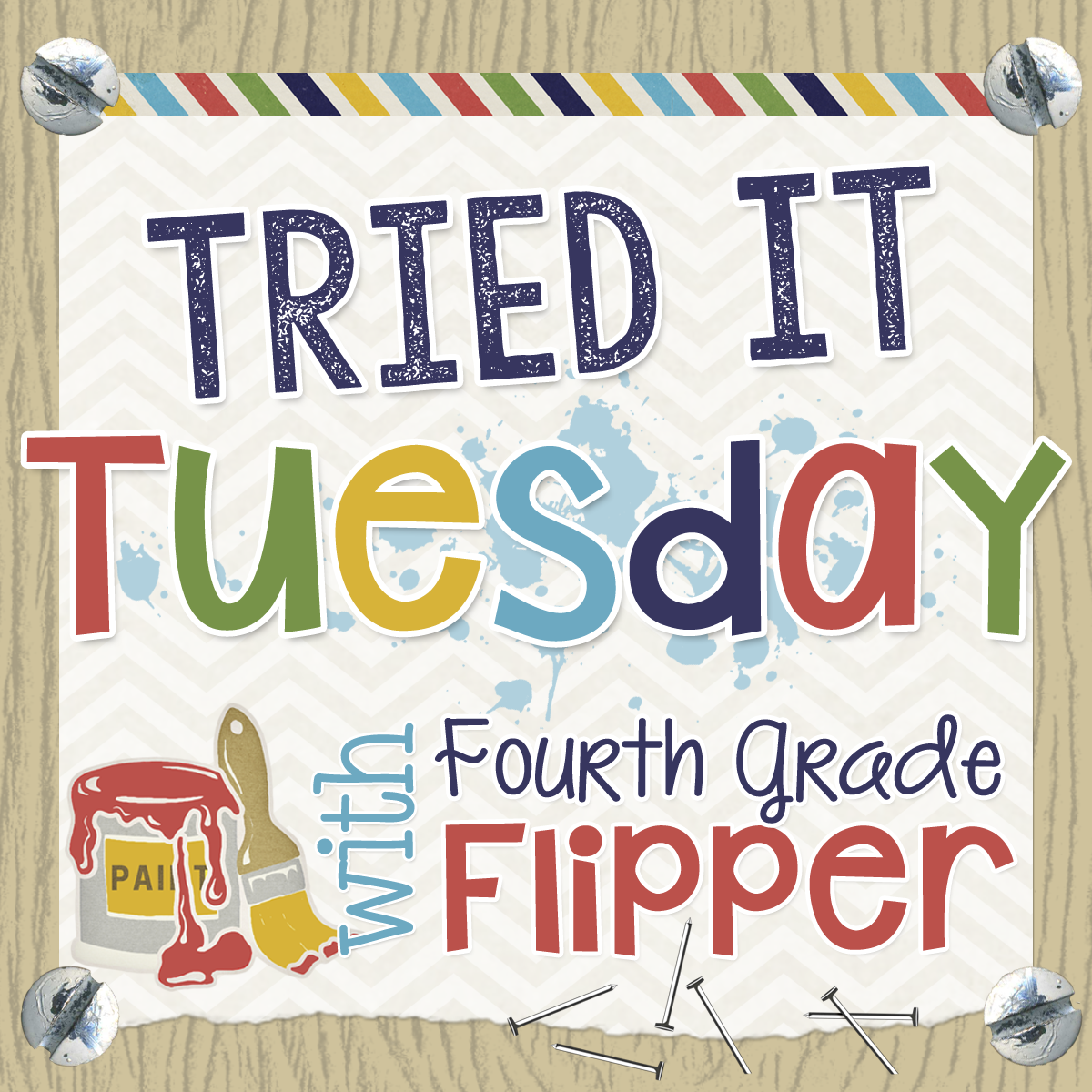
Tried It Tuesday with Holly. This will only mean something to you if you sell products, and who knows - maybe you already do this and I was the last one to figure it out...
I used to become really overwhelmed with the idea of revamping an older product cover. Figuring out which paper, which frame, etc... After the winter TPT sale I decided to make it easy for myself. I opened up a new powerpoint and dragged some of my new digital papers over, then added some cover frames/ribbons/banners on top of them, and my store button. I didn't have a new product in mind, I didn't worry about clip art, I just focused on the background. I made tons of these backgrounds, then the powerpoint sat on my desktop for months as I was finishing up the end of the school year.
This past week when I finally got the motivation to update those 2 1/2 year old products, it was super easy to scroll through the powerpoint, find which color scheme went with the clip art in my product, and drag the slide into the product powerpoint. I added the product title to the slide before I did the drag... just to keep track of which slides I was using for which product. I still have tons of covers to choose from, and then I have tons more digital options to create more when the time is right.
Hope this helps someone!




What a great trick - thanks for sharing, Emily! I love how you've planned ahead and have lots of options to choose from when you have the time/motivation to update your products.
ReplyDeleteThanks for the tip!
~Jessica
Joy in the Journey