Monday Made It and I actually have something to share?!? Wow!
I absolutely LOVE using Interactive Notebooks for every subject, especially for Math. The past 2 years I've been having my kids use Create Teach Share's 4th Grade Math Notebooks to start or review a concept. They are wonderful! Of course I bought them before she had a bundle... :)
For my kids, I print the first page (out of 2) of each concept half size - which means there are 2 sheets per page. It makes it easy to send off to the printer and saves on my copies, plus it's the perfect size for our composition books. Then I use the second page to give me ideas as to what else they can write in their notebooks as additional examples. In fact next year's notebooks are already prepped at school. I also usually have one set for my own notebook as we go through it together.
The thing with doing it all in the notebook though, was that we weren't making many of those anchor charts to hang up on the wall. We did so much review together in the books that it seemed way too repetitive to then make a poster about it - plus we easily ran out of time.
I missed the ready reference of the charts and needed them to come back!
This spring I had a breakthrough though, I printed off a set of full sized interactive notebook pages of our lesson to turn into anchor charts. It was a quick cut and glue, and then as a class we created the chart together (and they then had a matching one in their notebooks). I only wish I would have thought of it sooner!
This next year I want to be prepared. I figure that if they are already on a piece of chart paper, then I won't forget about them in a file folder. Today I've been taking my master set of full size copies, and putting 2 standards per chart paper. It's mainly just cutting, gluing, and a little marker to show the separate lessons. I'm keeping them attached to the ream of chart paper so it's easy to keep them nice and neat until it's lesson time - just folding and flipping them up to keep everything intact.
Now as a class I just need to pull the chart when it's time, and then we will fill it in and highlight key words. :) Easy peasy!
Here's the bundle again if you want to take a look! She also has 3rd and 5th as well!
Hope you have had a great day!







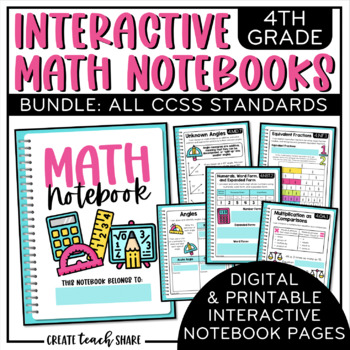

I really love this idea!
ReplyDeleteWhat a great idea! You will be so glad you did this come next school year. :)
ReplyDelete